Tutorial by Jcuttlebear01@aol.com
When you want to save your work in PSP.
I'm new to writing tut's so bare with me.
Ok so you have made a tag and want to keep it, this is what you will do.
Go to file.......then look for Export.......JPEG Optimizer
and a window will open up.......
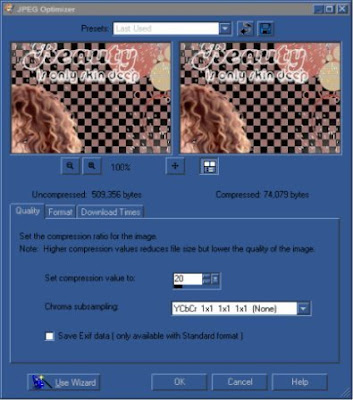 Now all you do is click on ok and look for the folder you want to put it into.
Now all you do is click on ok and look for the folder you want to put it into.I have a folder called my work and that's where I store them.
You can give the tag a name and just click ok if that's where you want it to go.
That is all there is to it.....now when you want to find it to send it to someone.....just go up to the camera thing here in the write mail......and open that up find the folder you have your work stored to and the tag should be
 there........
there........Now if you are saving it to do some more work on it then you would go to file, save as.....and then you can do more with it later on if you want. You will not be able to find it in the camera thing this way because its like a tube.
Hope this helps you learn how to save your work in psp.
Need help yell.......not to load I'm sleeping......lol
Need help


No comments:
Post a Comment